Getting Started
Foreword
LongPort OpenAPI SDK is implemented based on Rust we have released SDK for Python, Node.js, Rust, C++/C and Java ..., and support for other languages will be launched in the future.
API Host
- HTTP API -
https://openapi.longportapp.com - WebSocket Quote -
wss://openapi-quote.longportapp.com - WebSocket Trade -
wss://openapi-trade.longportapp.com
For access in mainland China, it is recommended to use openapi.longportapp.cn, openapi-quote.longportapp.cn, openapi-trade.longportapp.cn to improve access speed.
If you are use our SDK, the LONGPORT_REGION=cn env variable can to use to setup the API region (Current only support: cn, hk).
Time Format
All API response are used Unix Timestamp, timezone is UTC.
Environment Requirements
Install SDK
Let's take obtaining assets as an example to demonstrate how to use the SDK.
Configuration
Download App and open an account.
Get App Key, App Secret, Access Token and other information from LongPort OpenAPI official website
Get App Key, App Secret, Access Token and other information
Login the LongPort OpenAPI website, and enter the "User Center".
The "application credential" credential information will be given on the page. After we get it, we will set the environment variable, which is convenient for later development and use.
Environment Variables
Please pay attention to protect your Access Token information, anyone who gets it can trade your account through OpenAPI!
| 环境变量 | 说明 | 值范围 |
|---|---|---|
LONGPORT_APP_KEY | App Key get from developer center | |
LONGPORT_APP_SECRET | App Secret get from developer center | |
LONGPORT_ACCESS_TOKEN | Access Token get from developer center | |
LONGPORT_REGION | The region of the API, cn for mainland China, hk for Hong Kong | cn, hk |
LONGPORT_ENABLE_OVERNIGHT | Set true to enable overnight quote | true, false |
We recommend that you set the environment variables. For the convenience of demonstration, these environment variables will be used in the sample code in the documents in the following chapters.
The ENV variables are not necessary conditions, if it is inconvenient to set the ENV variables or encounter problems that are difficult to solve, you can not set the ENV variables, but directly use the parameters in the code to initialize.
The Config in LongPort OpenAPI SDK can be directly passed in parameters such as app_key, app_secret, access_token to initialize, pay attention to the comments in the example code below Init config without ENV.
Set Environment for macOS / Linux
Open the terminal and enter the following command:
export LONGPORT_APP_KEY="App Key get from user center"
export LONGPORT_APP_SECRET="App Secret get from user center"
export LONGPORT_ACCESS_TOKEN="Access Token get from user center"Set Environment for Windows
Windows is a little more complicated, we provide two methods to set the environment variables.
Through the GUI: Right click on "My Computer" on the desktop, select "Properties", click "Advanced system settings" in the pop-up window.
Click "Environment Variables" in the pop-up window.
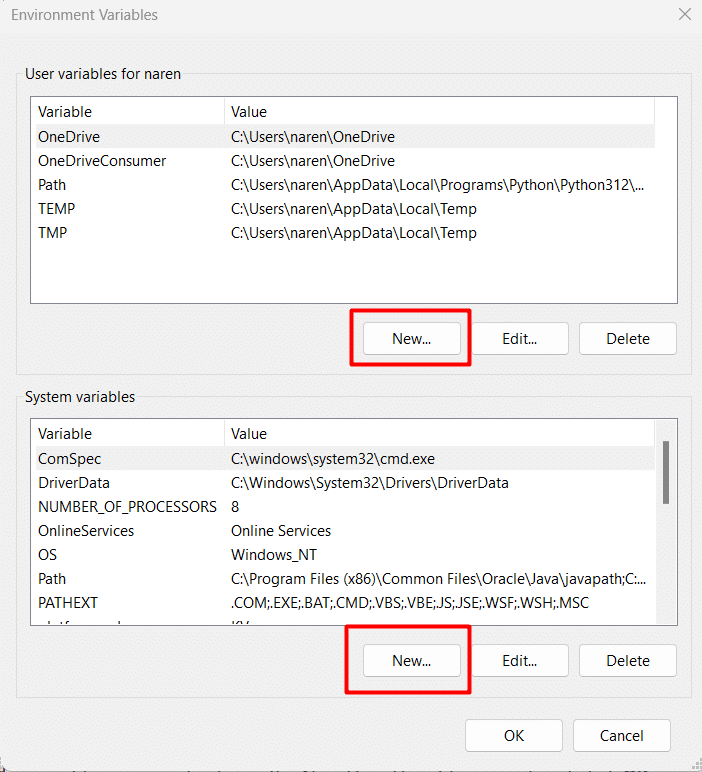
Click "New" in the pop-up window, then enter the environment variable name, such as
LONGPORT_APP_KEY,Valuerespectively fill in the App Key, App Secret, Access Token, Region obtained from the page.
Through the CMD: Press the
Win + Rshortcut keys and enter thecmdcommand to start the command line (it is recommended to use Windows Terminal for a better development experience).Enter the following command in the command line to set the environment variable:
bashC:\Users\jason> setx LONGPORT_APP_KEY "App Key get from user center" Success: the specified value has been saved. C:\Users\jason> setx LONGPORT_APP_SECRET "App Secret get from user center" Success: the specified value has been saved. C:\Users\jason> setx LONGPORT_ACCESS_TOKEN "Access Token get from user center" Success: the specified value has been saved.⚠️Windows ENV RestrictionsWindows ENV Restrictions, when the above commands are executed successfully, you need to restart Windows or log out and log in again before you can read it.
After logging out or restarting, open the command line again and enter the following command to verify that the environment variables are set correctly:
bashC:\Users\jason> set LONGPORT LONGPORT_APP_KEY=xxxxxxx LONGPORT_APP_SECRET=xxxxxx LONGPORT_ACCESS_TOKEN=xxxxxxxIf it prints the value you just set correctly, then the environment variable is right.
Scene Demonstration
Get Account Balance
After running, the output is as follows:
[
AccountBalance {
total_cash: 503898884.81,
max_finance_amount: 0.00,
remaining_finance_amount: 501403229.49,
risk_level: Some(1),
margin_call: 0,
currency: "HKD",
cash_infos: [
CashInfo {
withdraw_cash: 501214985.15,
available_cash: 501214985.15,
frozen_cash: 584438.25,
settling_cash: -3897793.90,
currency: "HKD",
},
CashInfo {
withdraw_cash: -25546.89,
available_cash: -25546.89,
frozen_cash: 295768.57,
settling_cash: 2326.60,
currency: "USD",
}
]
}
]Subscribe Quote
To subscribe to market data, please check the Developer Center - "Quote authority" is correct
- HK Market - BMP basic quotation is unable to subscribe with WebSocket as it has no real-time quote push.
- US Market - LV1 Nasdaq Basic (Only OpenAPI).
Before running, visit the Developer Center and ensure that the account has the correct quote level.
If you do not have the quotes authority, you can enter "Me - My Quotes - Store" to purchase the authority through the "LongPort" mobile app.
When you have the correct Quote authority, it might look like this:
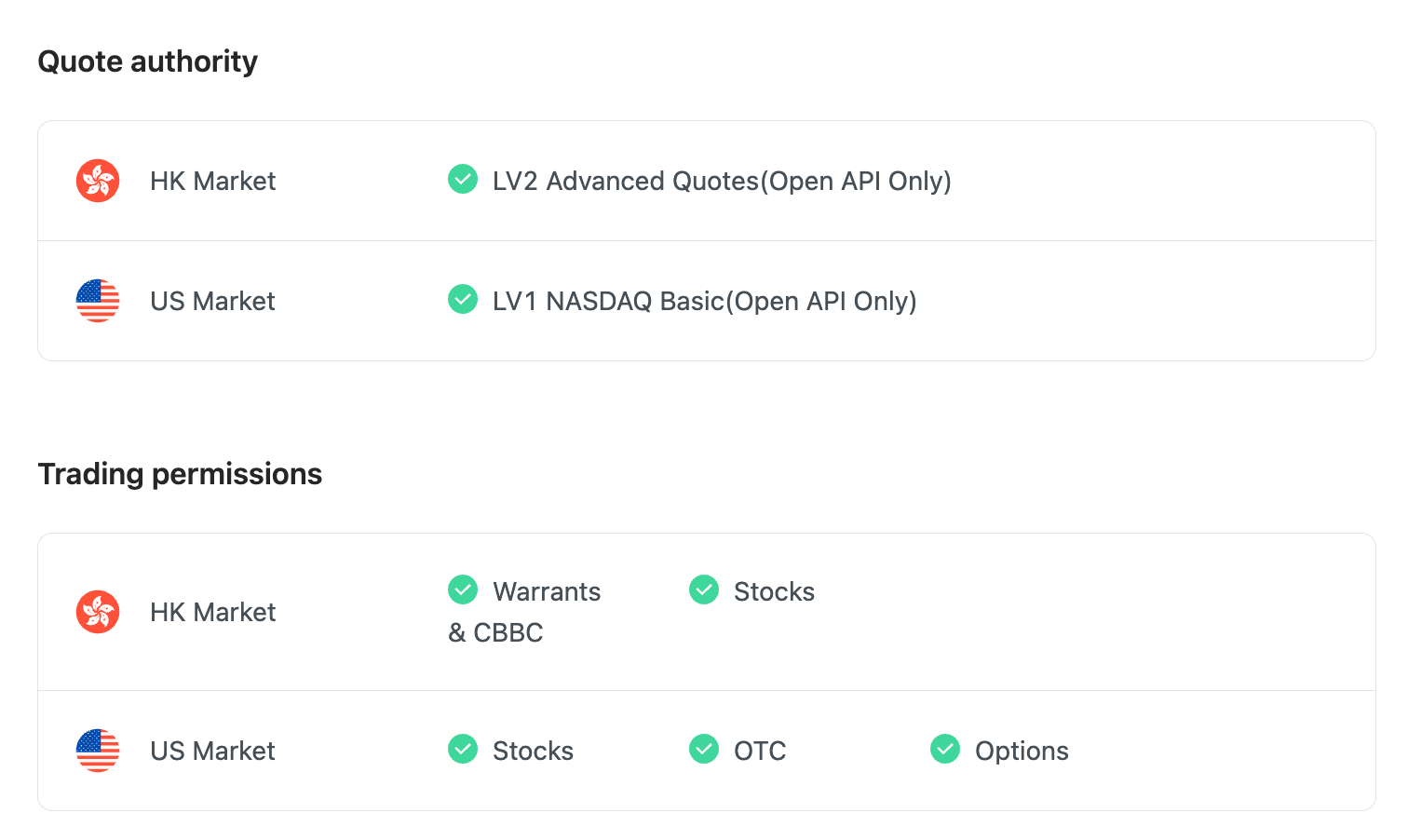
After running, the output is as follows:
700.HK PushQuote {
last_done: 367.000,
open: 362.000,
high: 369.400,
low: 356.000,
timestamp: "2022-06-06T08:10:00Z",
volume: 22377421,
turnover: 8081883405.000,
trade_status: Normal,
trade_session: Normal
}
AAPL.US PushQuote {
last_done: 147.350,
open: 150.700,
high: 151.000,
low: 146.190,
timestamp: "2022-06-06T11:57:36Z",
volume: 3724407,
turnover: 550606662.815,
trade_status: Normal,
trade_session: Pre
}
NFLX.US PushQuote {
last_done: 201.250,
open: 205.990,
high: 205.990,
low: 200.110,
timestamp: "2022-06-06T11:57:26Z",
volume: 137821,
turnover: 27888085.590,
trade_status: Normal,
trade_session: Pre
}Submit Order
Next, we will do a submit order action, we assume that to buy 700.HK at 50 HKD and quantity is 100.
NOTE: In order to prevent a successful test buy, the demo here gives a lower price and avoids the transaction. OpenAPI operations are equivalent to online transactions, please operate with caution, and pay attention to parameter details during development and debugging.
After running, the output is as follows:
SubmitOrderResponse { order_id: "718437534753550336" }Get Today Order
After running, the output is as follows:
Order {
order_id: "718437534753550336",
status: NotReported,
stock_name: "腾讯控股 1",
quantity: 200,
executed_quantity: None,
price: Some(50.000),
executed_price: None,
submitted_at: 2022-06-06T12:14:16Z,
side: Buy,
symbol: "700.HK",
order_type: LO,
last_done: None,
trigger_price: Some(0.000),
msg: "",
tag: Normal,
time_in_force: Day,
expire_date: Some(NaiveDate(Date { year: 2022, ordinal: 158 })),
updated_at: Some(2022-06-06T12:14:16Z),
trigger_at: None,
trailing_amount: None,
trailing_percent: None,
limit_offset: None,
trigger_status: None,
currency: "HKD",
outside_rth: nonce
}The above example has fully demonstrated how to use the SDK to access the OpenAPI interface. For more interfaces, please read the LongPort OpenAPI Documentation in detail and use them according to different interfaces.
More Examples
We provide the complete code of the above examples in the GitHub repository of LongPort OpenAPI Python SDK, and we will continue to add or update it later.
https://github.com/longportapp/openapi/tree/master/examples
SDK API Document
For detailed SDK API document, please visit:
https://longportapp.github.io/openapi/
Contact & Feedback
If there are any questions or suggestions, please feel free to post an issue on GitHub, we will reply as soon as possible.
Or there have a lot old discussion in the GitHub issue, you can search the issue to find the answer.